Quick custom playlists in Google Play
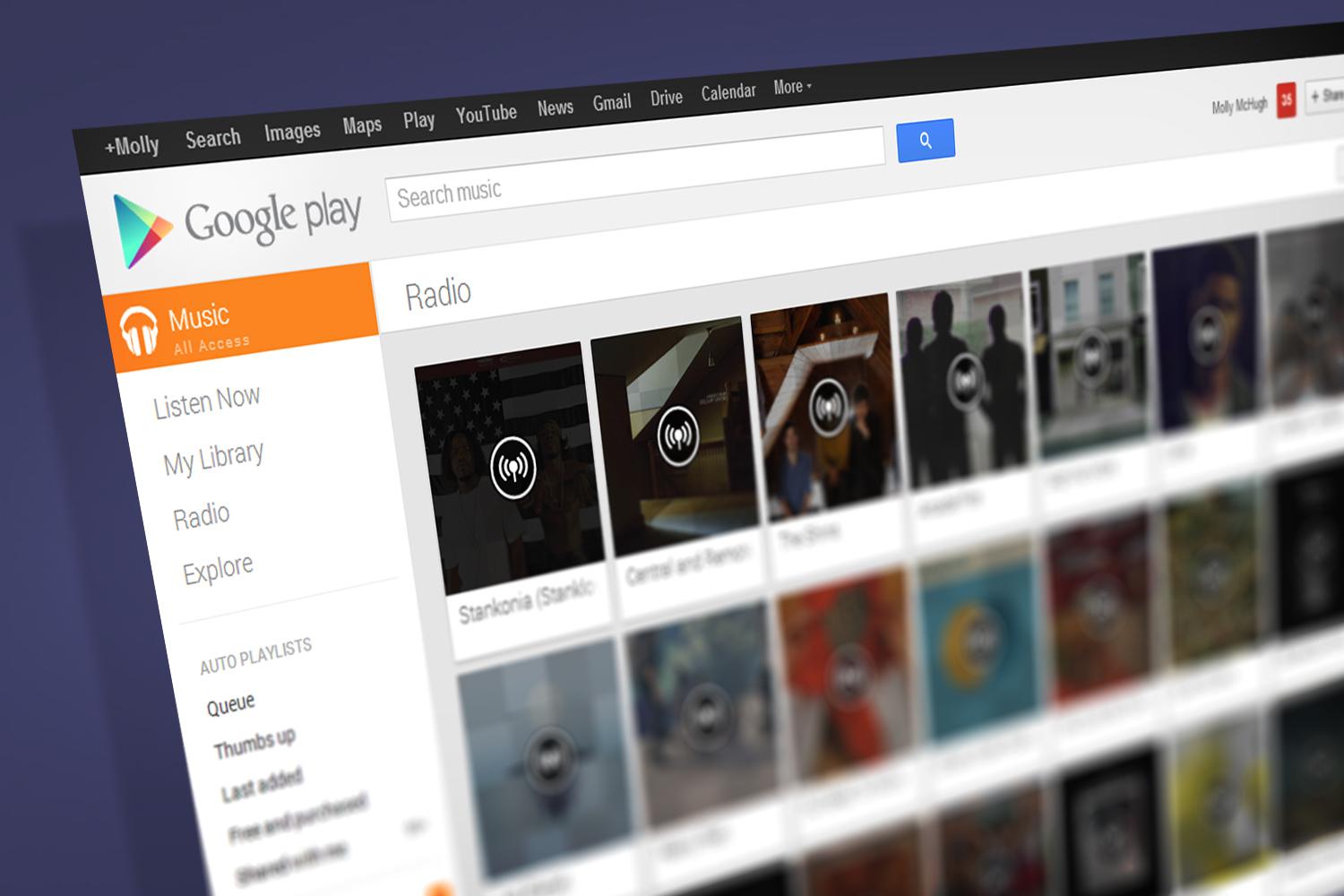 I am going to share a trick for making a quick custom playlist in Google Play that has saved me tons of wasted time either searching for a playlist that already exists or spending way to much time trying to create my own playlist.
I am going to share a trick for making a quick custom playlist in Google Play that has saved me tons of wasted time either searching for a playlist that already exists or spending way to much time trying to create my own playlist.First, create a new playlist and start adding one of your favorite songs by each of the artists that you would like to be on it. For example I created a playlist called "Crooning Crooners" and started adding some of my favorite songs by some of those fantastic male voices voices we all love. "Fly me to the moon" -Sinatra, "I Left my Heart in San Francisco" Tony Bennett, and on and on. The goal not being to get every song that I like by every artist but to make sure the artists I want on the playlist are represented. The idea is that this isn't going to be a perfectly balanced mixed CD; but something you could put together in about 5 min. If you follow my suggestion you may not in fact ever even listen to this actual playlist.
Once you have 6 - 12 songs each from a different artists you want represented in this mix click on the three dot menu for the playlist and click "start radio' and boom; you have a custom mix to listen to and it only took you a few minutes. The fun doesn't stop their though. Google Play has some neat, and unique features when it comes to their auto generated ques (Radio Stations). Every time you generate the radio station it is a different and there is a lot of things you can do with this mix. First you can edit it; change the order of songs in the queue (drag and drop), remove songs from the queue (three dot button) or even add specific songs to the queue. If you really love a particular mix you can even save it as playlist. You could potentially create a radio station from this new playlist and on and on creating a "Playlist-ception" if you; that might be taking it a bit far however. Also if you really hate a mix just hit the refresh button at the top as many times as you need until you have mix that looks good.
Of course as you listen to the radio created from your playlist keep an ear out for artists you forgot when you first created it and add them to the playlist, making the mixes created off your playlist in the future more diverse.
This definitely isn't the approach I always use when looking for some tunes to play but I do use it quite a bit and have been happy so far with the results.

Comments
Post a Comment